Protect yourself from mobile scams
With copycat apps growing on official app stores, it’s harder than ever to know whether an app you’re downloading is genuine.

With copycat apps growing on official app stores, it’s harder than ever to know whether an app you’re downloading is genuine. Outside of the big, trusted names, how do you know if an unknown developer with few reviews is really making useful apps, or simply building vehicles for getting malware onto your smartphone? To add an extra layer of reassurance when browsing for new apps, download Norton Mobile Security and use it to scan new apps before you run them – you might be surprised what you find out.
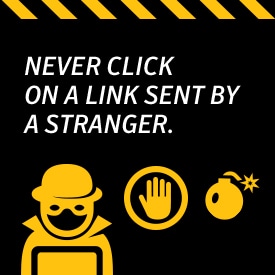
Social media spam
If you’re on Twitter you’ll know how annoying it is to be followed by a garbled name with zero followers, and to then receive a tweet with little more than a link. And Facebook is full of fake profiles, some of which have innocent intentions, but most are there to provide fake Likes on demand – or to spam genuine users with phishing links. However convincing a message may be, never click on a link sent by a stranger. Even if it seems harmless enough at the time, you could end up either giving your valuable personal details to a criminal, or – worse – have malware inserted onto your mobile. Security software can be a big help in preventing infection.
In addition to utilizing security software, familiarize yourself with the most common types of social media scams:
- "Friends" urgently requesting money
- Requests to click on links supposedly containing “wild” party photos of you
- Quizzes asking for your name and phone number that end up charging you monthly
- Requests to click on shortened URLs that install malware on your device
- Chain letters
SMS phishing
The same applies to old-fashioned SMS, with messages arriving from unknown numbers urging you to reply to a number or to click on a link and open it in your phone’s browser. Again, doing so may be harmless, but will more likely insert malware onto your phone – or at least alert scammers to the fact that your number is active and worth targeting again.
Common SMS phishing, or smishing, examples include:
(Name of well-known online bank) confirms you have purchased a laptop from (name of well-known computer company). Visit [this URL] if you did not make this online purchase."
"We confirm that you have signed up for our food delivery service. You will be charged $5 a day unless you cancel your order on this URL now: [URL]".
"(Name of banking institution): Your account has been suspended. Call [this number] now to reactivate."
Vishing
Voice phishing – or vishing – has a human element, and it takes many forms. A scammer might call pretending to be your bank, ask for your security details and PIN number, and inform you that your card has been compromised and a courier will be arriving soon with a replacement. Of course, the replacement is a fake, and the scammer gets away with your genuine card and security details. Even without the physical element, simple voice phishing for login details is common, and surprisingly effective. Your bank will never ask for your PIN, so never give it to anyone that does ask. If you do receive an unexpected call from your bank, tell them you’ll call them back before giving any security details. Legitimate correspondence between you and your bank generally comes in the form of letters.
The same is true of the IRS. Anyone calling you and saying they’re an IRS agent and you must pay on back taxes is a scam. The agency will always send you a letter regarding audits, back tax issues, or similar problems.
More Tips For Protecting Yourself
- If it sounds too good to be true, it is.
- Look for poor grammar and misspellings in messages.
- Avoid monetary promises for little to no effort.
- Call your financial institutions about supposed account suspensions and closings.
- Keep up with privacy settings on all social media accounts.
- Refrain from using social media sites on public WiFi networks.
- Change passwords regularly.
- Delete links on social media walls you do not recognize.
Editorial note: Our articles provide educational information for you. Our offerings may not cover or protect against every type of crime, fraud, or threat we write about. Our goal is to increase awareness about Cyber Safety. Please review complete Terms during enrollment or setup. Remember that no one can prevent all identity theft or cybercrime, and that LifeLock does not monitor all transactions at all businesses. The Norton and LifeLock brands are part of Gen Digital Inc.





Want more?
Follow us for all the latest news, tips and updates.